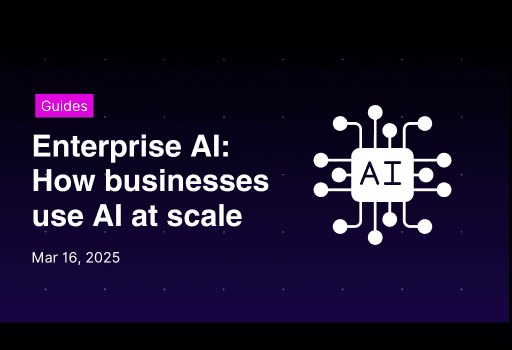AI
Mar 16, 2025

Albert Mao
Co-Founder
Transform your organization with AI
Discover how VectorShift can automate workflows with our Secure AI plarform.
Every business wants AI, but most don’t know what to do with it. A chatbot? A data dashboard? A fancy analytics tool?
That’s not Enterprise AI.
Enterprise AI shouldn’t be mistaken as a side tool. It's AI embedded deep inside business infrastructure, making real-time decisions at scale.
But how does it actually work? How do companies deploy AI without spending years on development? If you have next 15 minutes, this guide breaks it all down: the core components, the tech stack, implementation, challenges, and solutions as well.
First, let’s understand nuts-and-bolts.
Definition of Enterprise AI
Enterprise AI is artificial intelligence built specifically for large organizations to automate operations and optimize processes at scale. It processes vast amounts of proprietary data, learns patterns, and makes decisions that impact important business metrics.
We will discuss the difference between regular AI (aka consumer AI) and enterprise AI in detail in the next section. But for now, understand this summary to understand enterprise AI definition better:
While consumer AI is designed for individual users, enterprise AI is a deeply embedded, organization-wide system.

To make things more clear, let’s take an example of the healthcare industry. In large hospitals, doctors need to follow strict hospital-specific treatment protocols. If a doctor needs to know which antibiotics are safest for a patient with kidney disease:
Consumer AI (like ChatGPT) would give a generic answer based on publicly available medical guidelines but wouldn’t consider hospital-specific protocols or patient history.
Enterprise AI would scan hospital records, analyze similar past cases, and check internal treatment guidelines to deliver an answer tailored to the hospital’s policies and the patient’s medical history.
This is what makes it Enterprise AI. Unlike consumer AI, which provides general responses, this system operates at scale and ensures recommendations align with the hospital’s internal protocols, safety standards, and compliance laws like HIPAA.
Why “Enterprise AI” is Different from “Regular AI”
Most people assume AI is the same everywhere. Whether it’s ChatGPT answering a question, a voice assistant setting reminders, or an AI-powered chatbot handling customer queries. AI is AI, right?
Not really.
Enterprise AI is fundamentally different from consumer AI. As stated earlier, one is general-purpose, the other is deeply integrated into business operations. There are many other differences as well. Refer to the table below to understand the difference.
Aspect | Consumer AI (Regular AI) | Enterprise AI |
Purpose | Designed for individuals to assist with tasks like answering questions, generating text, or making recommendations. | Built to automate, optimize, and enhance decision-making across an entire organization, often replacing or augmenting human-driven processes. |
Data Sources | Uses publicly available data, general knowledge from the internet, and pre-trained models. Limited personalization. | Ingests and learns from proprietary, enterprise-specific data (CRM records, operational logs, customer interactions, financial reports, legal documents, etc.), ensuring insights are relevant to business needs. |
Integration | Standalone applications like ChatGPT, Google Assistant, and AI writing tools. Works independently, without deep integration into enterprise systems. | Embedded into a company’s existing IT infrastructure, directly connecting with enterprise software (SAP, Oracle, Salesforce, ERPs, legacy systems, custom databases, etc.) for seamless operations. |
Scalability | Operates on a small scale, typically for one user at a time. Performance is independent of organizational complexity. | Designed for large-scale deployment, processing massive datasets across multiple departments, locations, and business units, serving thousands of users simultaneously. |
Compliance & Security | General security measures, minimal compliance oversight, no industry-specific regulatory adherence. | Meets strict enterprise security protocols and legal requirements (e.g., HIPAA for healthcare, GDPR for data privacy, SOC 2 for enterprise security). Data access is tightly controlled and monitored. |
Decision-Making | Provides insights, but doesn’t make autonomous decisions. Users must interpret and act on recommendations. | AI models are designed for real-time decision-making, often automating critical business processes such as fraud detection and predictive maintenance without human intervention. |
Customization | Limited personalization; the same AI model serves all users with minor tweaks (e.g., adjusting ChatGPT settings). | Fully customized to the enterprise’s needs, with models trained on industry-specific data, unique business logic, and real-time operational inputs to provide highly relevant outputs. |
Maintenance & Control | Users have little to no control over how the AI model is updated or trained. They rely on third-party providers for improvements. | Enterprises have full control over AI deployment, training, and updates. AI can be fine-tuned, retrained, and continuously optimized for evolving business needs. |
How Does Enterprise AI Work? Four Important Layers
A fully functional Enterprise AI system consists of four primary layers: AI Infrastructure, AI Model Processing, Data Pipeline, and the Application Layer.

These components work together to ingest data, apply intelligence, and deploy AI-driven automation across various business functions.
AI Infrastructure
Enterprise AI demands significant computing power, storage, and integration capabilities to function efficiently.
Businesses typically deploy AI workloads in cloud environments like AWS, Google Cloud, and Azure, where they can scale processing power dynamically. However, companies with strict security or compliance requirements often rely on on-premise infrastructure to maintain full control over their AI operations.
This infrastructure layer provides the foundation for running AI at scale, allowing businesses to deploy models efficiently while maintaining control over security, cost, and performance.
AI Model Processing
Once infrastructure is in place, AI models need to process incoming data, generate insights, and automate decisions. You can choose from pre-trained models like GPT, LLaMA, or Claude, fine-tune these models for industry-specific applications, or develop custom AI models for highly specialized tasks.

These Models can be deployed via cloud AI services (Amazon Bedrock, Azure AI) or hosted on private enterprise infrastructure for full control. Here, you need to take two more things into consideration.
Inference Optimization: AI must operate efficiently across different use cases using techniques like quantization, retrieval-augmented generation (RAG), and hybrid architectures to reduce compute costs while maintaining performance.
MLOps (Machine Learning Operations): To prevent models from degrading over time, MLOps automates retraining, performance monitoring, and continuous model updates, making sure AI stays accurate and reliable as business conditions evolve.
Now, it’s time to bring-in your data.
Data Pipeline
Enterprise data is often unstructured, fragmented, and spread across multiple systems, making it difficult for AI to process effectively. The data pipeline is responsible for ingesting, processing, and organizing data so that AI models always receive high-quality inputs.
Here’s an example workflow of this layer:
AI pulls data from multiple sources → standardizes formats → removes inconsistencies → creates structured datasets for training and automation.
By automating the data pipeline, businesses eliminate manual data preprocessing, allowing AI to learn from fresh, structured, and continuously updated enterprise data.
Application Layer
The Application Layer ensures that AI outputs are not just generated but actively used within enterprise workflows, eliminating the need for employees to manually interact with separate AI platforms.
Instead of functioning as an isolated tool, Enterprise AI is embedded directly into existing business applications, from CRMs to ERPs and customer support platforms.

This allows AI to automate decision-making at scale, reducing manual intervention while improving efficiency and accuracy.
Enterprise AI Use Cases: How Are Companies Using AI
A Forbes Advisor survey of 600 American business owners who currently use or plan to use AI found that companies are integrating AI into customer service, cybersecurity, inventory management, content production, and more.

[Source: Forbes Advisor]
But here’s the key: Not all AI in businesses is Enterprise AI.
Many of these use cases rely on consumer-grade AI tools like chatbots, fraud detection algorithms, or content generators. However, true Enterprise AI is different. it’s deeply integrated into a company’s infrastructure, processes real-time proprietary data, and makes high-impact decisions at scale.
Let’s break down how Enterprise AI specifically enhances top 5 use cases, beyond what basic AI can do.
Customer Service
Basic AI chatbots follow pre-written scripts and struggle with complex requests. Enterprise AI, on the other hand, connects directly to a company’s CRM, support history, and internal knowledge base to provide personalized, context-aware responses.
Instead of frustrating customers with generic answers, Enterprise AI retrieves past interactions, understands customer preferences, and even resolves issues without human intervention. A telecom provider, for example, can use AI that not only answers billing queries but also adjusts plans, processes refunds, and diagnoses service issues in real time.
Cybersecurity & Fraud Prevention
Traditional fraud detection and cybersecurity rely on fixed rule-based systems, which struggle against evolving attacks. Enterprise AI analyzes real-time network traffic, user behavior, and transaction data to detect subtle anomalies that indicate fraud or cyber threats.
A financial institution, for instance, can deploy AI to monitor millions of transactions per second. Instead of just blocking suspicious payments, it assesses risk dynamically, triggers additional authentication when needed, and minimizes false positives, all while running at enterprise scale.
Digital Personal Assistants
Basic AI assistants handle scheduling and reminders, but Enterprise AI assistants integrate directly with email, project management tools, and enterprise databases to assist with real work.
A law firm, for example, can use AI that retrieves relevant case files, summarizes legal documents, and suggests deadlines based on past case timelines, turning a passive tool into an active workflow partner.
Customer Relationship Management (CRM)
Most companies store customer data in CRM systems but rarely use it effectively. Enterprise AI transforms CRM by predicting customer needs, recommending personalized outreach, and automating sales follow-ups based on real-time data.

Instead of sales teams manually tracking leads, AI can score prospects based on likelihood to convert, analyze sentiment from past emails, and even suggest the best time and channel to engage. This means higher close rates with less effort.
Inventory Management
Traditional inventory systems rely on historical sales data and human forecasting, often leading to overstocking or shortages. Enterprise AI dynamically adjusts inventory by analyzing real-time sales trends, supply chain disruptions, and external factors like weather or economic shifts.
A global retailer, for example, can use AI to predict a surge in demand based on patterns and automatically reroute stock to high-performing locations before shelves run empty.
Honestly, the above five use cases barely scratch the surface. Enterprise AI can do a lot more. If you want to know how Enterprise AI can specifically help your company, book a demo.
Next, let’s go through another important aspect. Implementation of Enterprise AI.
7 Step To Implement Enterprise AI
AI is often seen as a magic solution, something companies can “plug in” and instantly become more efficient. That’s why so many AI projects fail before they even reach production.
Companies that approach AI like an infrastructure upgrade (not just an experiment) are the ones that see real impact. So, let’s see the process:
💡 BEFORE YOU START: This process will feel like climbing a mountain. But don’t worry, you’ll soon see (in the next section) that it’s just a series of small, doable steps. Keep reading a few more minutes, and it’ll all make sense.
Here’s how to do it right:
Step 1 – Identify high-impact use cases before touching AI: Companies often start with AI because it's trendy, but that’s the wrong approach. Instead, businesses should look at where inefficiencies exist, where data-driven decisions matter, and where AI can create measurable ROI.
Step 2 – Prepare enterprise data for AI because bad data makes bad AI: Most enterprises have scattered, inconsistent, or incomplete data across multiple systems (ERP, CRM, etc). Before implementing AI, businesses must clean, centralize, and structure their data. A bank trying to deploy AI for fraud detection needs to merge transaction data from all branches, card networks, and customer profiles without inconsistencies.
Step 3 – Choose the right AI model: Build, buy, or hybrid. Not every business needs to develop custom AI models from scratch. Some use cases require pre-trained AI models (like AI chatbots trained on enterprise knowledge bases), while others need fully custom AI (like an AI-driven financial risk model).
Step 4 – Ensure AI meets security and compliance standards from day one: Your AI solution needs to be auditable and compliant with regulations. A healthcare AI system must comply with HIPAA to protect patient data, while a banking AI must meet GDPR and SOC 2 requirements. Skipping compliance at the start leads to legal issues later, forcing companies to scrap entire AI projects.
Step 5 – Pilot AI in controlled environments before full deployment: Many AI projects fail because companies roll them out too soon. The right approach is to test AI models in small, controlled environments.

For example, a retailer using AI for product recommendations should first test AI-generated suggestions on a limited group of customers, measuring conversion rates before deploying it storewide. AI must prove its value before scaling.
Step 6 – Scale AI across business units when results justify it: If an AI system works well in one department, companies often rush to expand it everywhere. But AI doesn’t always translate seamlessly across different business units.
Step 7 – Monitor AI systems: AI isn’t a “set and forget” system. Over time, market conditions, customer behaviors, and industry regulations change. AI models must be monitored for performance and adjusted for shifting business needs. A finance AI predicting credit risk today might need retraining next year due to inflation, new regulations, or evolving consumer behavior. Without regular updates, AI effectiveness declines.
So, while the next section is titled “challenges of enterprise AI”, hopefully it’ll be the most stress relieving section of the blog.
Challenges of Enterprise AI No One Talks About (With Solutions)
The challenges aren’t about AI itself. They're about the barriers that prevent companies from using it effectively.
Challenge | Solution |
Scattered, unstructured data makes AI unreliable. | Use automated data connectors that pull information from different systems, standardize formats, and structure data on the fly without custom engineering. |
AI struggles to fit into existing workflows, leading to poor adoption. | Use infrastructure that offers pre-built integrations and workflow automations. . |
Building AI from scratch is slow, expensive, and requires specialized talent. | Use a no-code AI builder to create and deploy AI-powered workflows in days, without hiring an AI team or building custom models from the ground up. |
Security and compliance concerns delay AI adoption. | Use private cloud or on-premise deployment options that ensure AI runs within company-controlled environments, keeping sensitive data secure and compliant. |
AI works in pilots but fails at scale. | Use self-learning AI workflows that continuously improve based on new inputs, automatically adjusting to different teams, datasets, and evolving business conditions. |
As you can see, the real problem is how to integrate it, scale it, and keep it secure without draining resources.
This is where flexible AI deployment solutions change the game.
Instead of spending months on custom engineering, manual data cleaning, and complex integrations, businesses can use no-code AI workflow automation tools with Enterprise AI capabilities like VectorShift.
This approach has several benefits:
Connects to multiple enterprise data sources automatically—pulling structured and unstructured data from CRMs, knowledge bases, and historical reports.
Embeds AI directly into existing business systems—so employees don’t have to switch tools or change workflows.
Ensures enterprise-grade security and compliance—keeping data encrypted, protected, and controlled within private environments.
Continuously improves AI accuracy with real-time learning—models adapt to new data, refine predictions, and stay relevant without constant manual retraining.
Eliminates the need for complex AI development—pre-built AI workflows handle everything from data processing to automation, so companies can deploy AI without coding or specialized talent.
Scales effortlessly across departments—AI-powered workflows adjust to different teams, data sources, and business functions without requiring separate implementations.
If you want to know more about how you leverage Enterprise AI for your organization by using VectorShift, book a demo here.
Albert Mao
Co-Founder
Albert Mao is a co-founder of VectorShift, a no-code AI automation platform and holds a BA in Statistics from Harvard. Previously, he worked at McKinsey & Company, helping Fortune 500 firms with digital transformation and go-to-market strategies.