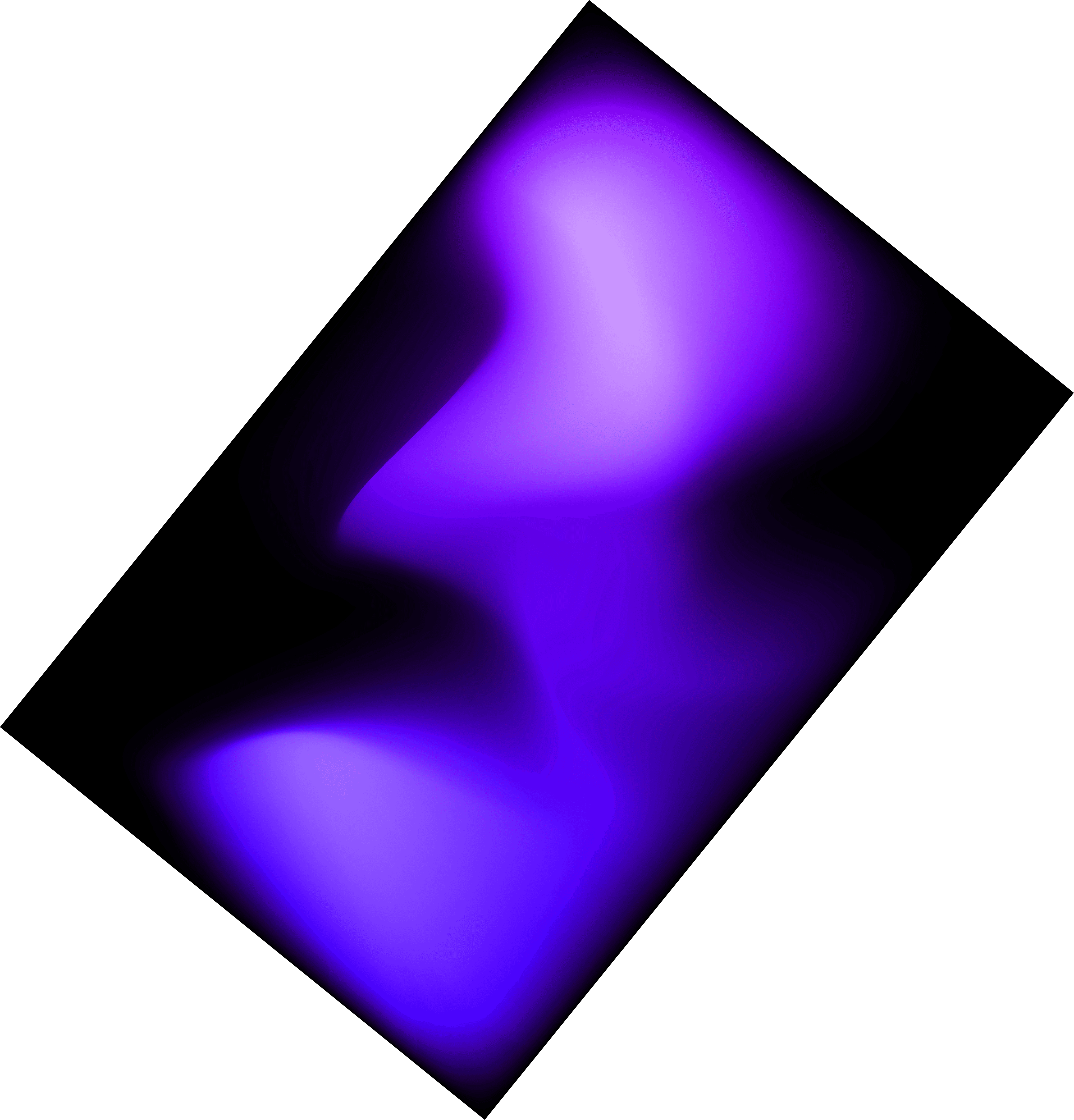Automation
Run AI workflows involving your data and tools automatically.
Empowering Communication: Next-Gen AI Text Processing

Google Sheets
VectorShift lets you connect Google Sheets with thousands of the most popular apps, so you can automate your work with AI and have more time for what matters most—no code required.
Learn more

Hubspot
VectorShift lets you connect Hubspot with thousands of the most popular apps, so you can automate your work with AI and have more time for what matters most—no code required.
Learn more
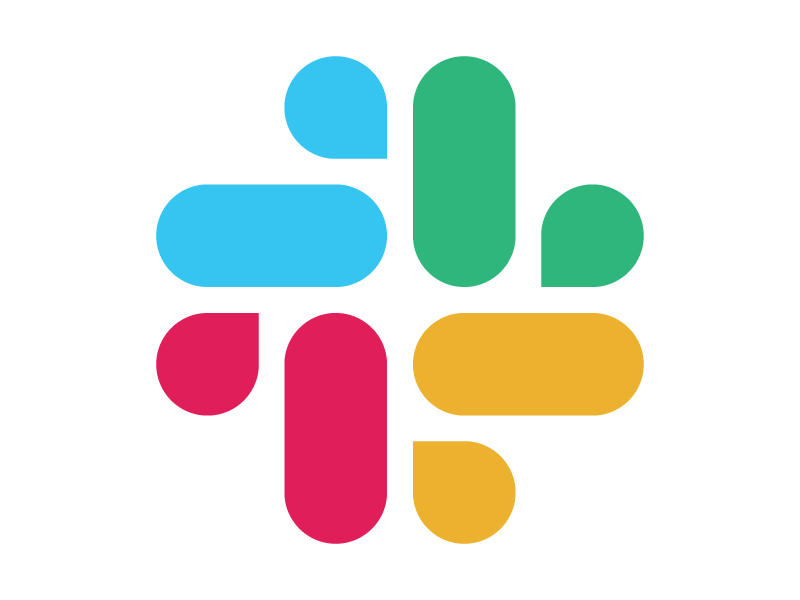
Slack
VectorShift lets you connect Slack with thousands of the most popular apps, so you can automate your work with AI and have more time for what matters most—no code required.
Learn more

Gmail
VectorShift lets you connect Gmail with thousands of the most popular apps, so you can automate your work with AI and have more time for what matters most—no code required.
Learn more

Airtable
VectorShift lets you connect Airtable with thousands of the most popular apps, so you can automate your work with AI and have more time for what matters most—no code required.
Learn more

Notion
VectorShift lets you connect Notion with thousands of the most popular apps, so you can automate your work with AI and have more time for what matters most—no code required.
Learn more