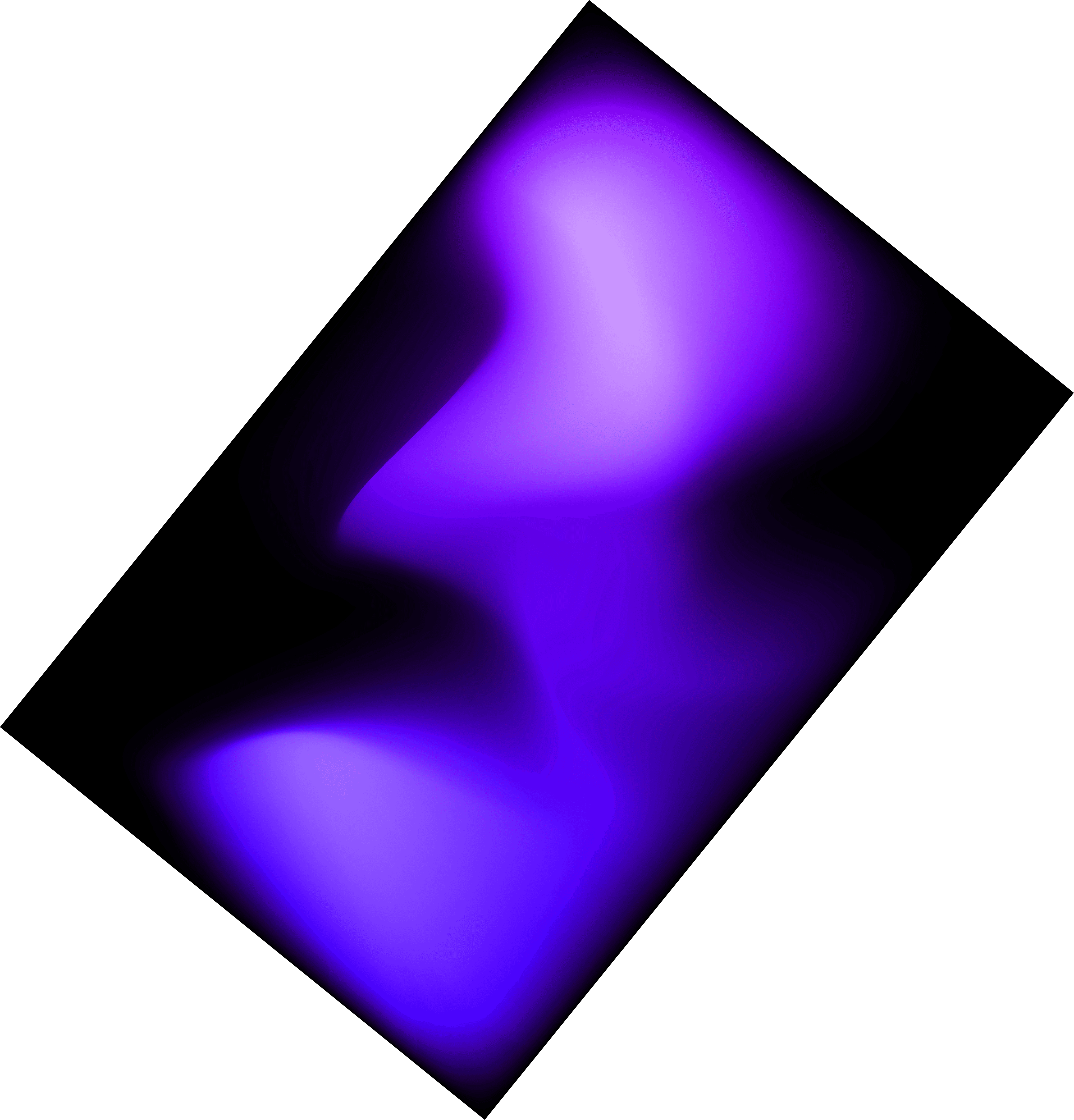Create integrations between Slack and any other apps to automate any workflow with AI
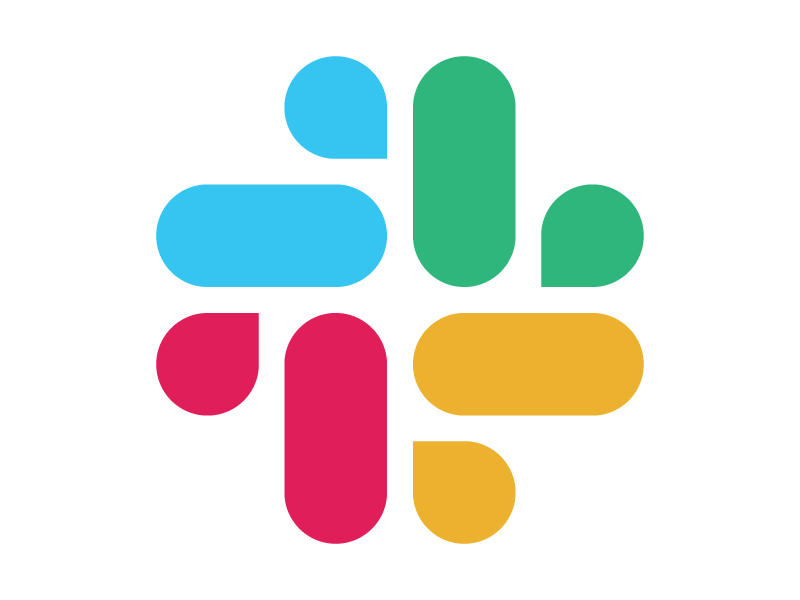
Trigger
When this happens

Perform action
Do this thing

Create your first workflow
Write new Notion database item from new Airtable Item using AI

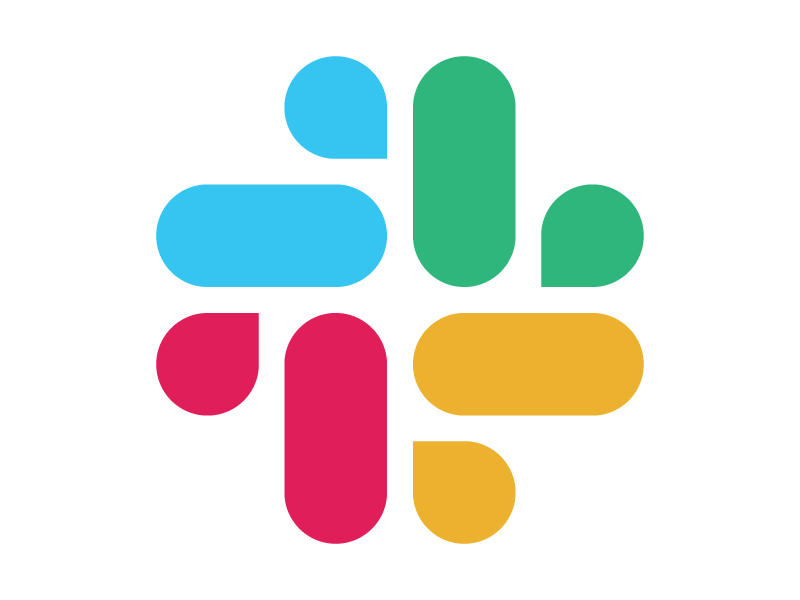
Send a Slack message for new Zendesk tickets

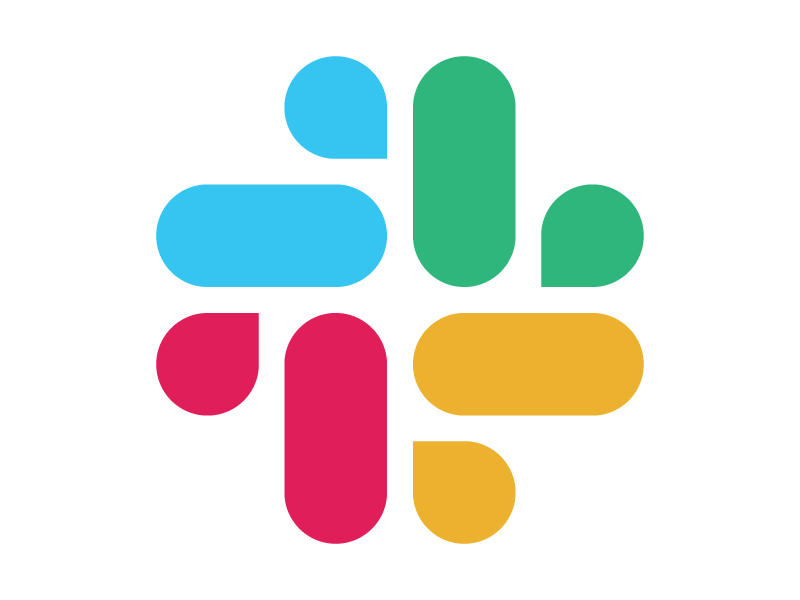
Send a Slack message for new leads from Gmail

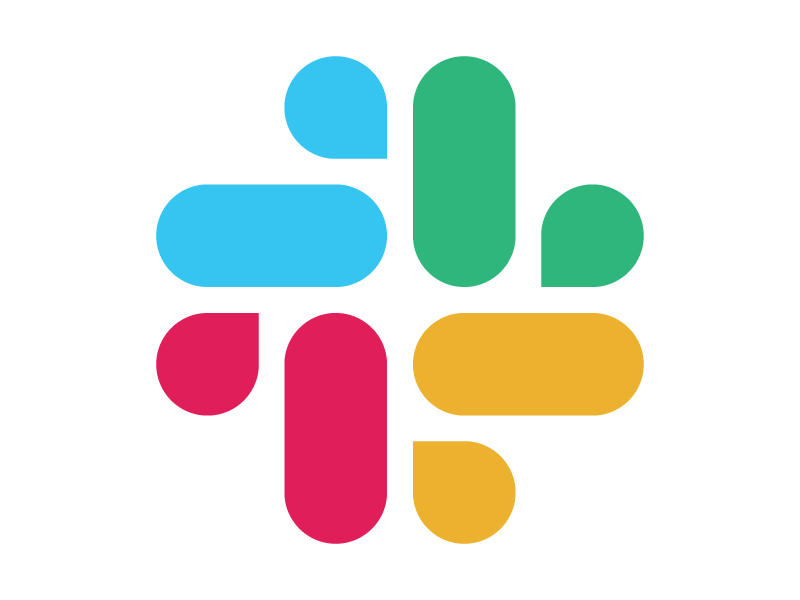
Send Slack message for new Airtable record

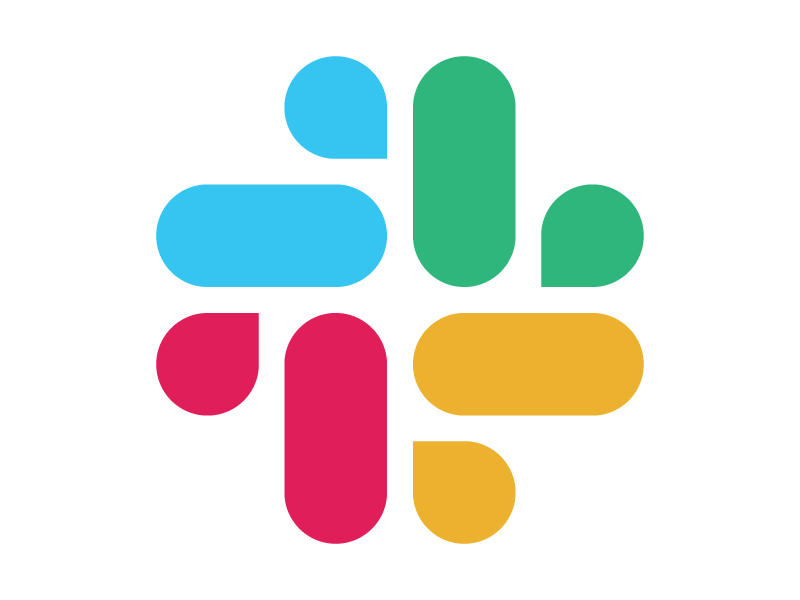
Send a Slack message for new Google Sheets row

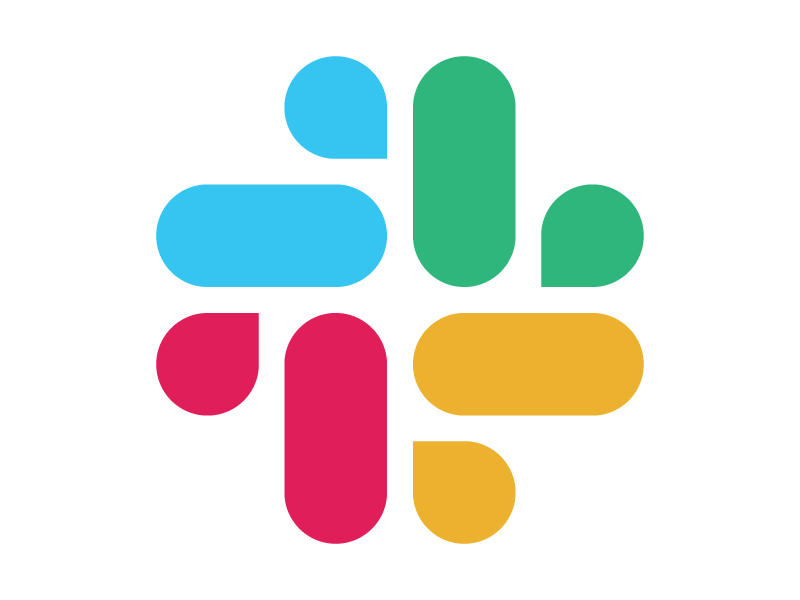
Send a slack message for new deals in Hubspot
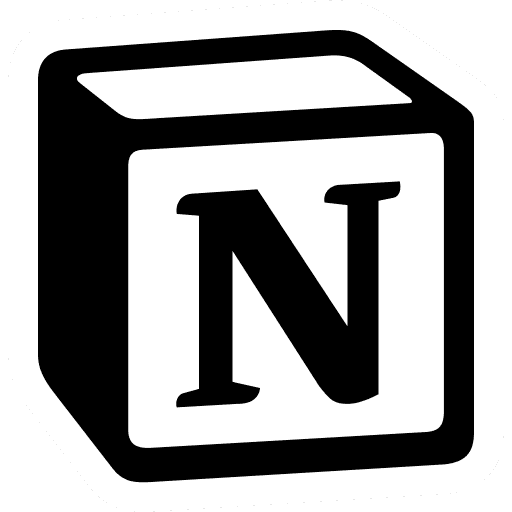
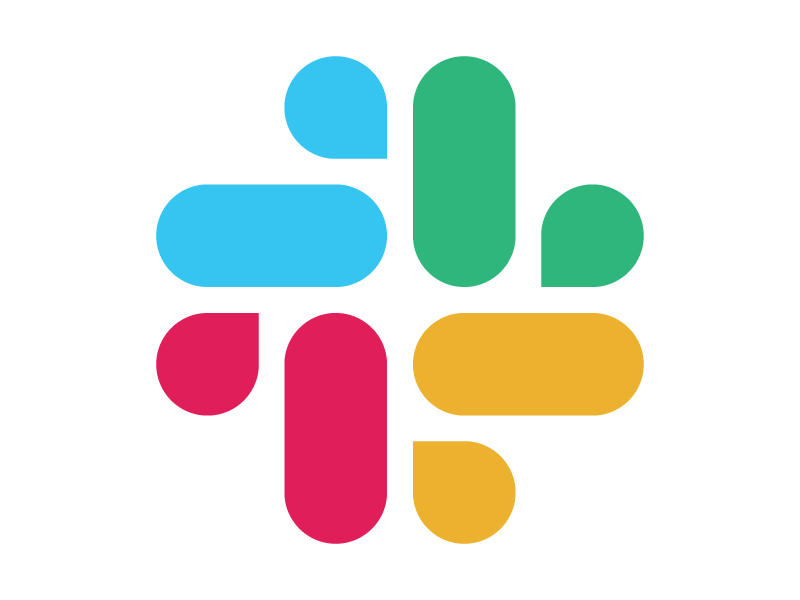
Send Slack message for new Notion database items
Integrations and automations
Empowering Communication: Next-Gen AI Text Processing

Google Sheets
VectorShift lets you connect Google Sheets with thousands of the most popular apps, so you can automate your work with AI and have more time for what matters most—no code required.
Learn more

Hubspot
VectorShift lets you connect Hubspot with thousands of the most popular apps, so you can automate your work with AI and have more time for what matters most—no code required.
Learn more
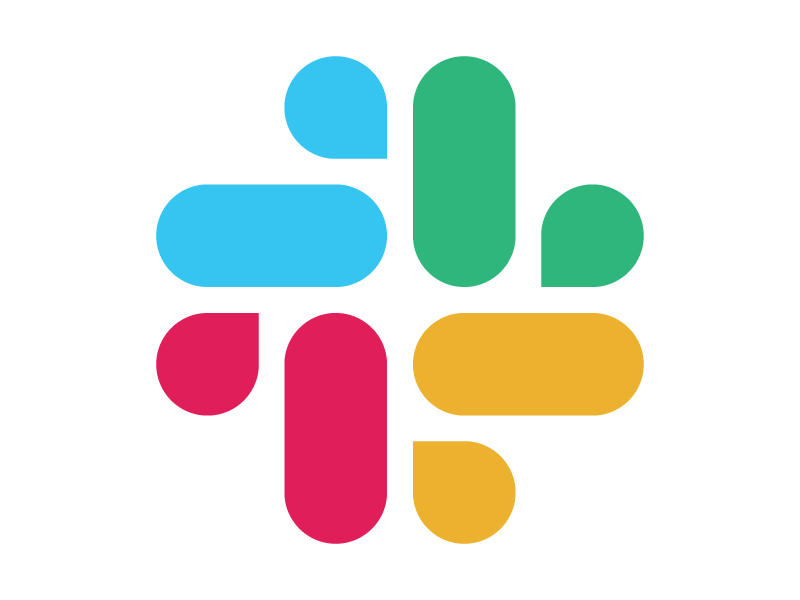
Slack
VectorShift lets you connect Slack with thousands of the most popular apps, so you can automate your work with AI and have more time for what matters most—no code required.
Learn more

Gmail
VectorShift lets you connect Gmail with thousands of the most popular apps, so you can automate your work with AI and have more time for what matters most—no code required.
Learn more

Airtable
VectorShift lets you connect Airtable with thousands of the most popular apps, so you can automate your work with AI and have more time for what matters most—no code required.
Learn more

Notion
VectorShift lets you connect Notion with thousands of the most popular apps, so you can automate your work with AI and have more time for what matters most—no code required.
Learn more