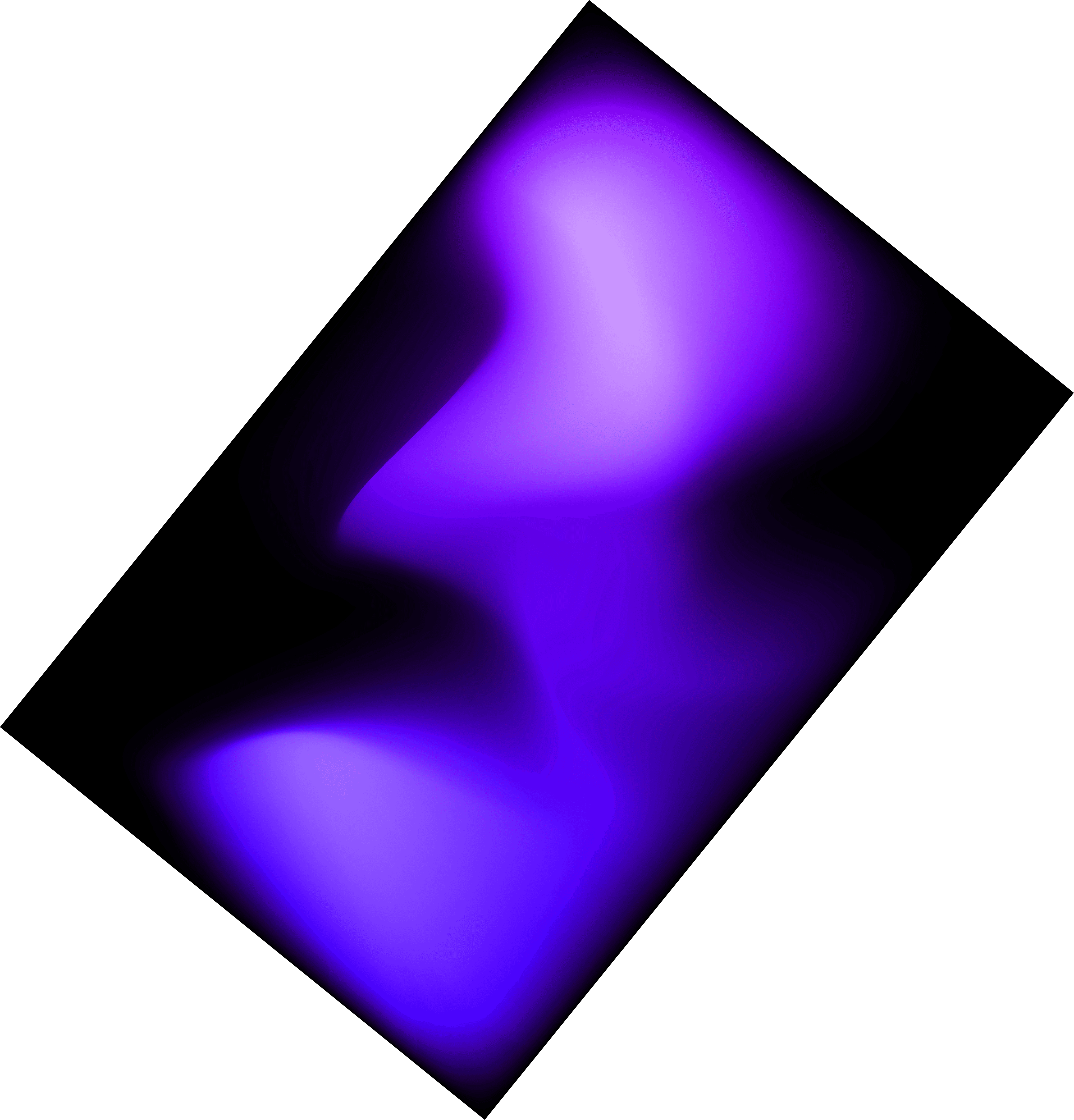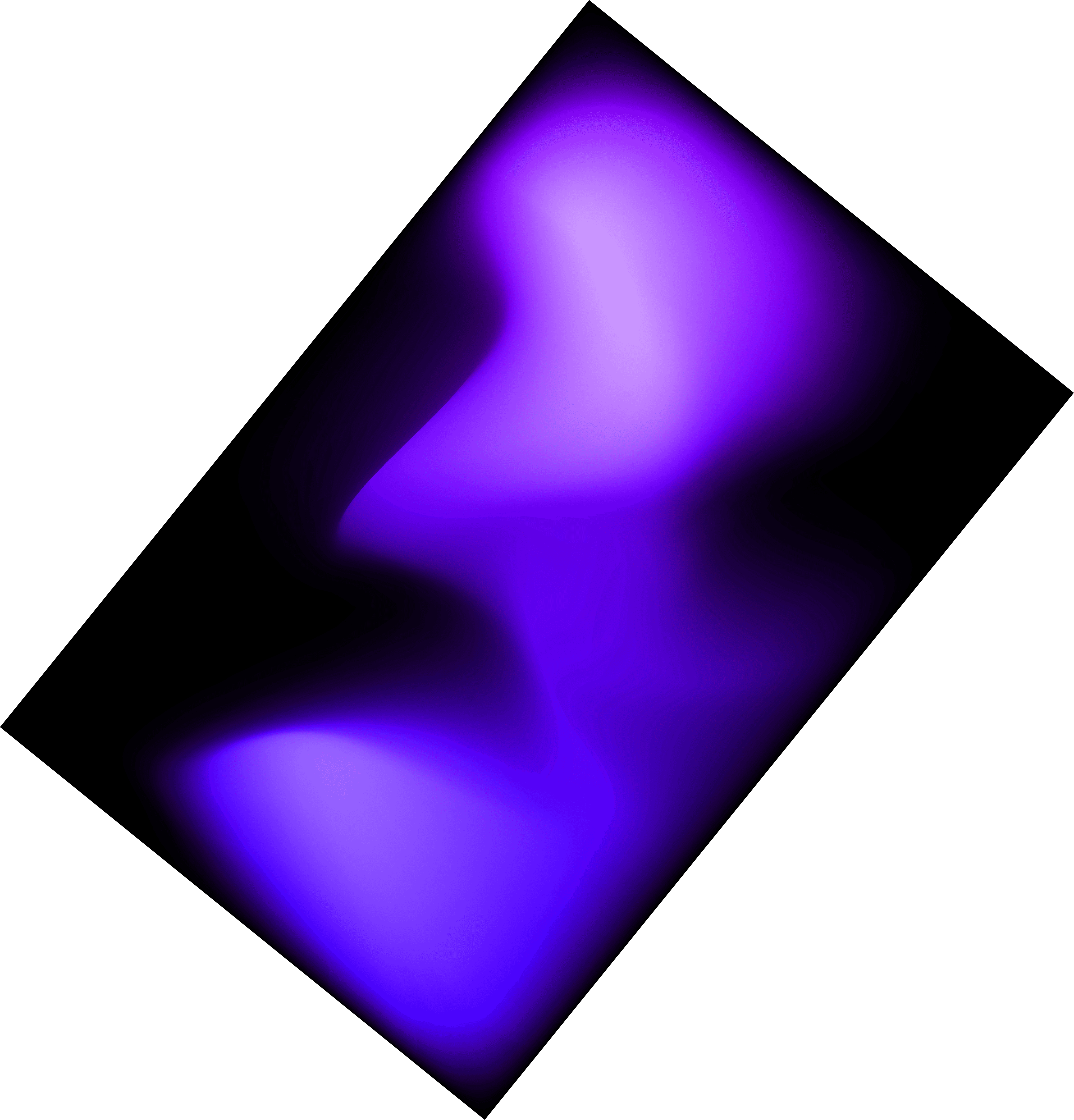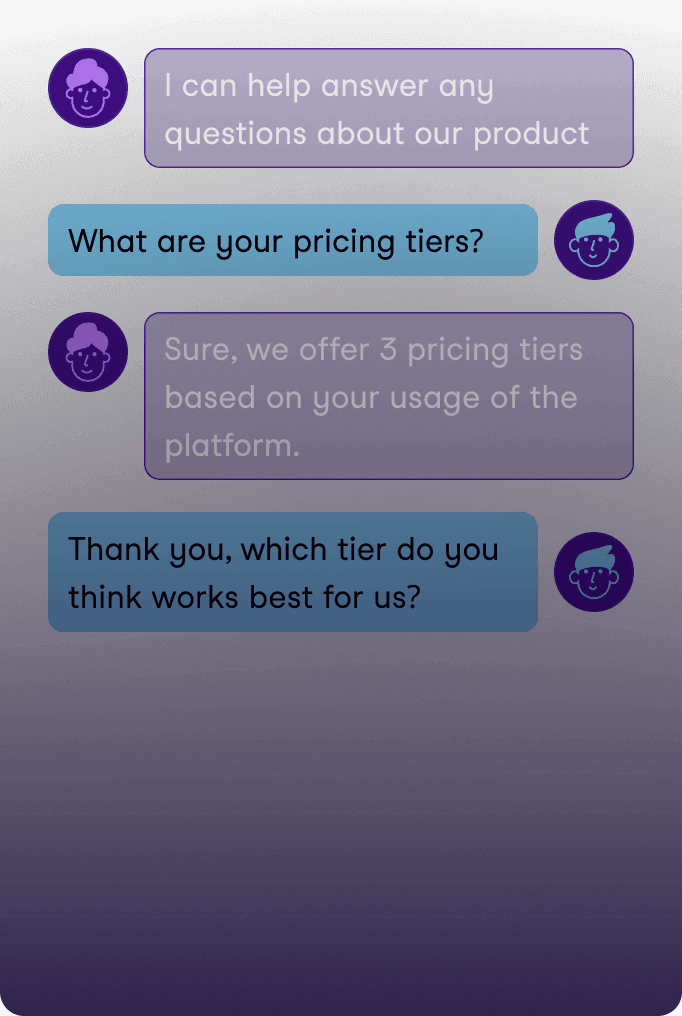Chat
Build custom AI chatbots, assistants, and co-pilots - no coding required.
Fully customize
your chatbot
Fully customize
your chatbot
Formulate the chat logic, create a knowledge base, and integrate with your own data.
Formulate the chat logic, create a knowledge base, and integrate with your own data.



Fully customize
your chatbot
Formulate the chat logic, create a knowledge base, and integrate with your own data.
Personalize your chatbot
Personalize your chatbot
Customize your chatbot’s UI and styling with your personalized branding, welcome message, and suggested initial prompts.
Customize your chatbot’s UI and styling with your personalized branding, welcome message, and suggested initial prompts.



Personalize your chatbot
Customize your chatbot’s UI and styling with your personalized branding, welcome message, and suggested initial prompts.
Export your
chatbot
Export your
chatbot
Export your chatbot via URL, WhatsApp, SMS, or API, or embed directly into your website via iFrame
Export your chatbot via URL, WhatsApp, SMS, or API, or embed directly into your website via iFrame



Export your
chatbot
Export your chatbot via URL, WhatsApp, SMS, or API, or embed directly into your website via iFrame
Chatbot
Manager
Chatbot
Manager
View your message history, download collected lead information, and analyze usage and cost analytics
View your message history, download collected lead information, and analyze usage and cost analytics



Chatbot
Manager
View your message history, download collected lead information, and analyze usage and cost analytics
Integrations and automations
Seamless Connectivity: Bridging Tools for Enhanced Workflows
Google Drive
OneDrive
SalesForce
Hubspot
Notion
Airtable
Large language models
Empowering Communication: Next-Gen AI Text Processing

OpenAI

Anthropic
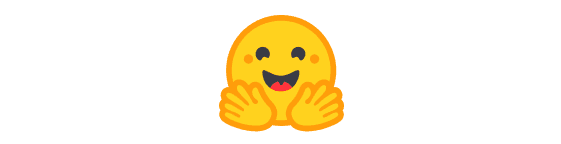
Huggingface

Google Palm

LLAMA
How it works
1
Start
Start from a template or from scratch using the VectorShift AI no-code builder.
2
Data
Integrate and live-sync with your data wherever it sits. Enable semantic search over your data.
3
Style
Customize the look and feel of your chatbot along with the user experience.
4
Export
Export your chatbot directly from VectorShift platform through iFrame, API, URL, or Whatsapp / SMS
1
Start
Start from a template or from scratch using the VectorShift AI no-code builder.
2
Data
Integrate and live-sync with your data wherever it sits. Enable semantic search over your data.
3
Style
Customize the look and feel of your chatbot along with the user experience.
4
Export
Export your chatbot directly from VectorShift platform through iFrame, API, URL, or Whatsapp / SMS
1
Start
Start from a template or from scratch using the VectorShift AI no-code builder.
2
Data
Integrate and live-sync with your data wherever it sits. Enable semantic search over your data.
3
Style
Customize the look and feel of your chatbot along with the user experience.
4
Export
Export your chatbot directly from VectorShift platform through iFrame, API, URL, or Whatsapp / SMS
1
Start
Start from a template or from scratch using the VectorShift AI no-code builder.
2
Data
Integrate and live-sync with your data wherever it sits. Enable semantic search over your data.
3
Style
Customize the look and feel of your chatbot along with the user experience.
4
Export
Export your chatbot directly from VectorShift platform through iFrame, API, URL, or Whatsapp / SMS
Use case examples
VectorShift Docs
Unlock advanced features and detailed guides in our extensive documentation.
pipeline_setup.py
from vectorshift.node import *
from vectorshift.pipeline import *
file_node = InputNode(name='file_input', input_type='file')
model_text_node = TextNode(text='Describe this file to me.')
llm_node = OpenAI_LLMNode(
model='gpt-4.0-turbo',
system_input=model_text_node.output(),
prompt_input=fileloader_node.output()
)
output_node = OutputNode(
name='my_output',
output_type='text',
input=llm_node.output()
)
VectorShift Docs
Unlock advanced features and detailed guides in our extensive documentation.
pipeline_setup.py
from vectorshift.node import *
from vectorshift.pipeline import *
file_node = InputNode(name='file_input', input_type='file')
model_text_node = TextNode(text='Describe this file to me.')
llm_node = OpenAI_LLMNode(
model='gpt-4.0-turbo',
system_input=model_text_node.output(),
prompt_input=fileloader_node.output()
)
output_node = OutputNode(
name='my_output',
output_type='text',
input=llm_node.output()
)
© 2025 VectorShift, Inc. All Rights Reserved.
© 2025 VectorShift, Inc. All Rights Reserved.
© 2025 VectorShift, Inc. All Rights Reserved.
© 2025 VectorShift, Inc. All Rights Reserved.